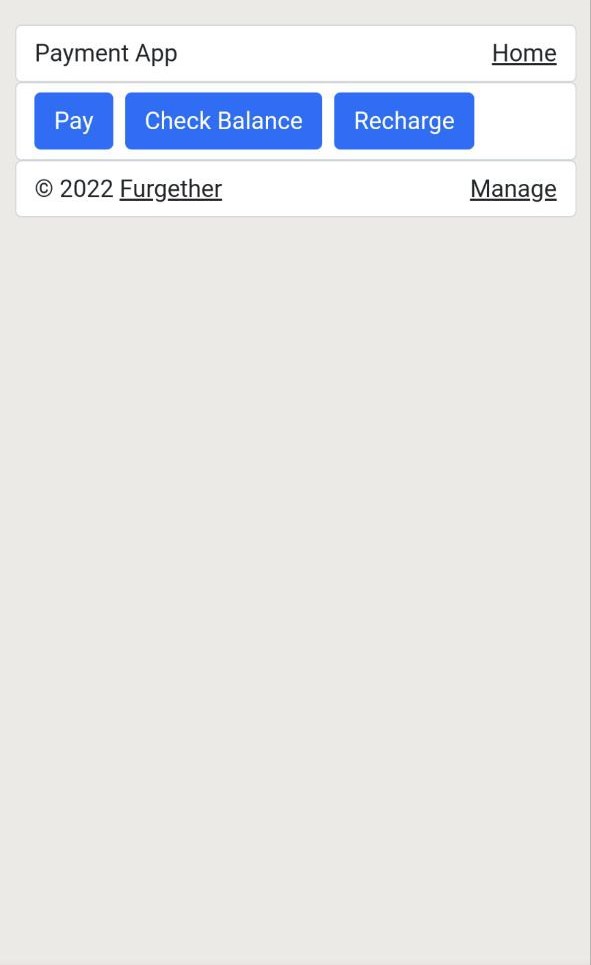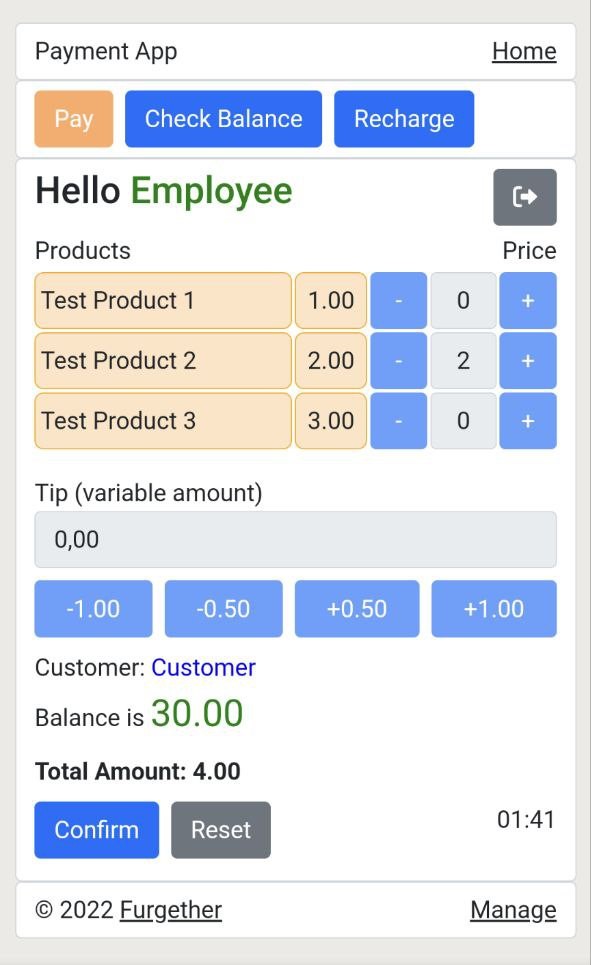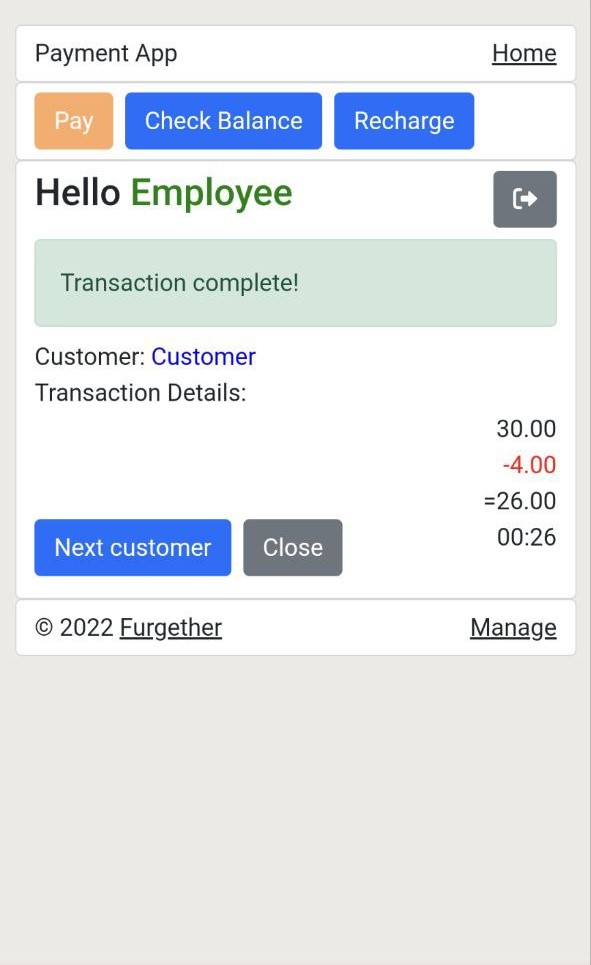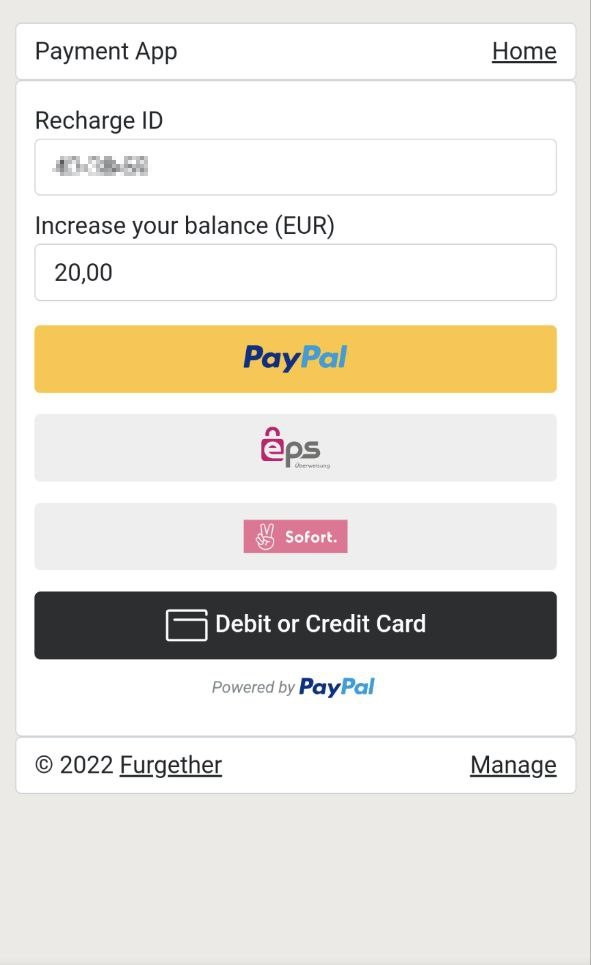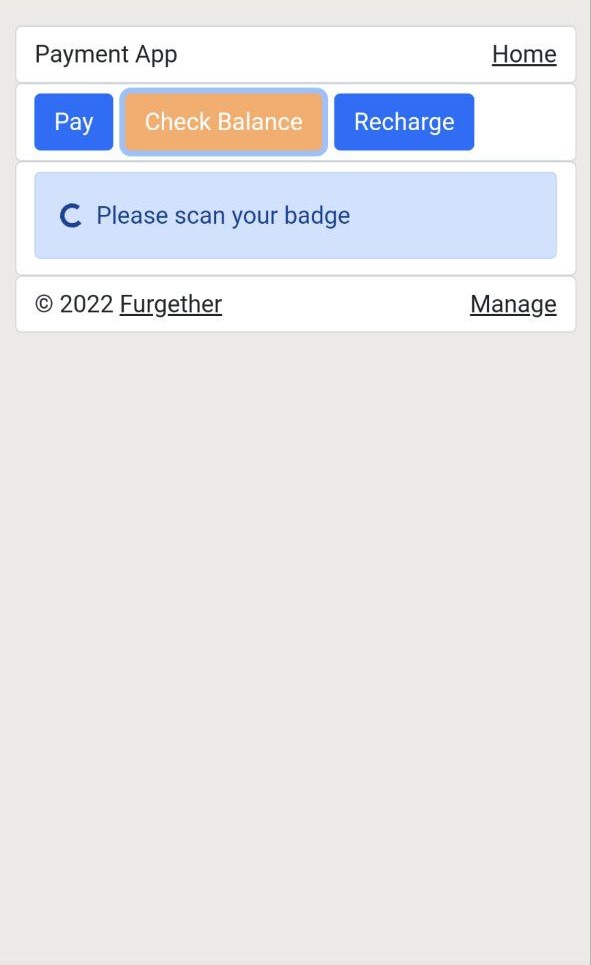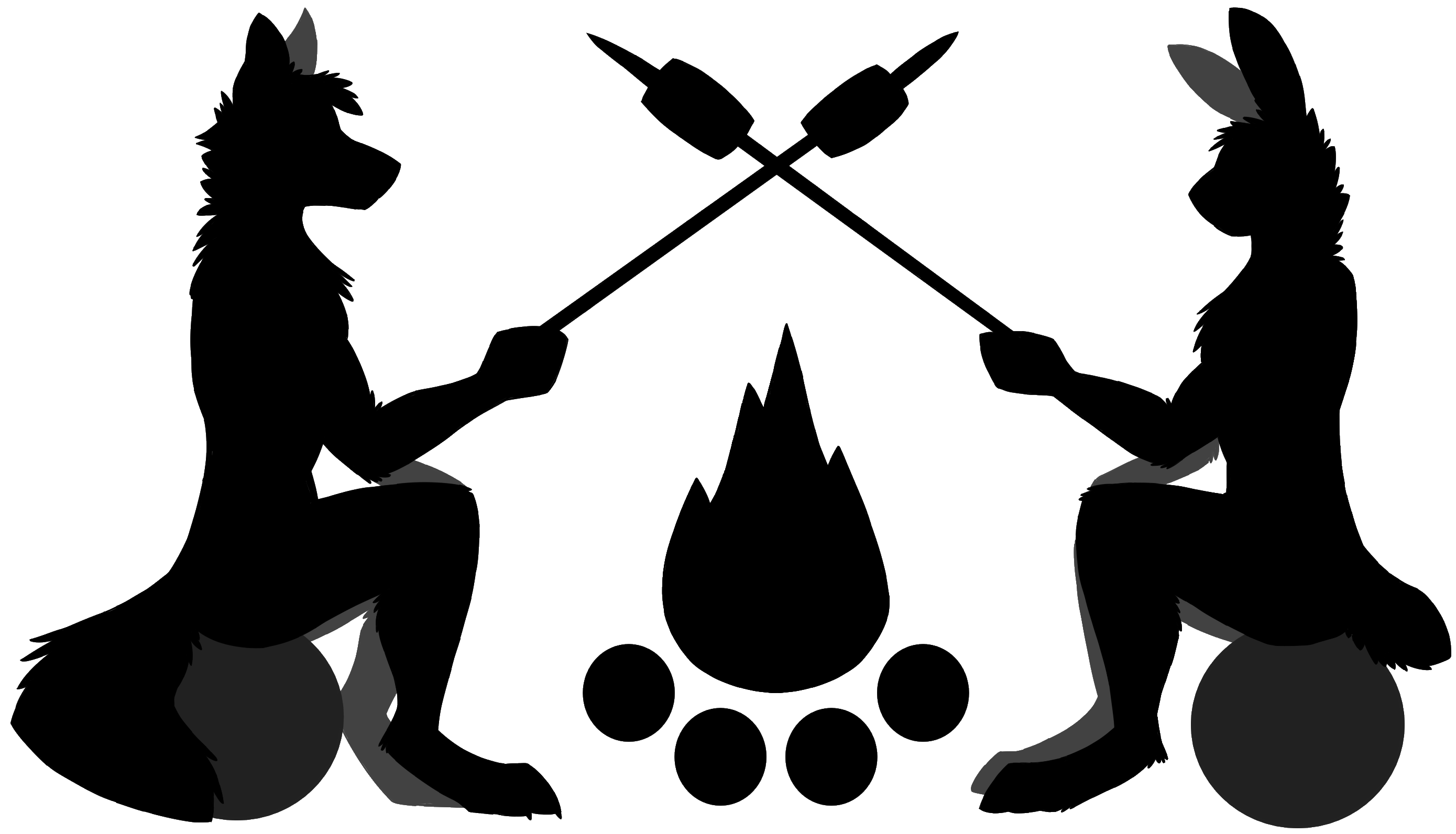At Furgether a modern NFC pre-paid payment system is used at our bar for premium products like alcoholic drinks, cocktails and shishas. Every participant will receive a personalized NFC chip during check-in, which will be used for every payment transaction. Payment at the bar is only possible with the NFC payment system.
To open the payment application, just follow the button below.
Using the NFC chip to pay at the bar
This is very straightforward as all you need to do is to have enough credit on your account. Go to the bar, order your drinks from one of our friendly bar staff and pay contactless with your NFC chip on our bar staff’s smartphone.
Check your balance
Please approach one of our bar staff to check your balance. You can check your balance yourself at any time using your Android smartphone with NFC reader. Open the payment app at pay.furgether.at and select “Check Balance”. After scanning your chip with your smartphone’s NFC reader, you’ll see your nickname, your internal Recharge ID, the current balance, and a button to instantly top up your balance online.
Recharge the NFC chip
You can top up your balance at any time in cash with an authorized Staff Member and you can also do this during check-in (which we recommend). In addition, you can also use the online payment system to add funds to your NFC chip.
Top up your balance with an authorized Staff Member
Please go to Aturu or Weidhas to do the recharge in cash. No NFC chip is needed for the process, the nickname is enough for assignment.
Top up your balance with the online payment system
If you have an Android phone with NFC reader, this process is simple. Open the payment app at pay.furgether.at and select “Check Balance”. After scanning your chip with your smartphone’s NFC reader, you’ll see your nickname, your internal Recharge ID and the current balance. On this page, you can start the charging process with the “Recharge” button. You will be redirected to the Recharge page and your Recharge ID will be filled automatically. Payment options are PayPal, EPS, Klarna Sofortüberweisung, debit and credit cards. For technical reasons, the minimum top-up amount is €20.
Due to hardware limitations of iOS devices, a manual entry of the six-digit Recharge ID is required for the charging process. Open the payment app at pay.furgether.at and select “Recharge”. Since the recharge ID cannot be read out automatically, it must be entered manually. To get your Recharge ID, you can ask the bar employee to read your Recharge ID. Enter your valid Recharge ID and the recharge process can be started. Payment options are PayPal, EPS, Klarna Sofortüberweisung, debit and credit cards. For technical reasons, the minimum top-up amount is €20.
Pay out credit
Unused credit is paid out at check-out against return of the NFC chip or at the end of Furgether. The refund is made in cash, by bank transfer or PayPal.
Impressions of the system
Here are some impressions of the Furgether NFC payment system and the various modules. If you are interested in using it at your event, please contact us via the form.